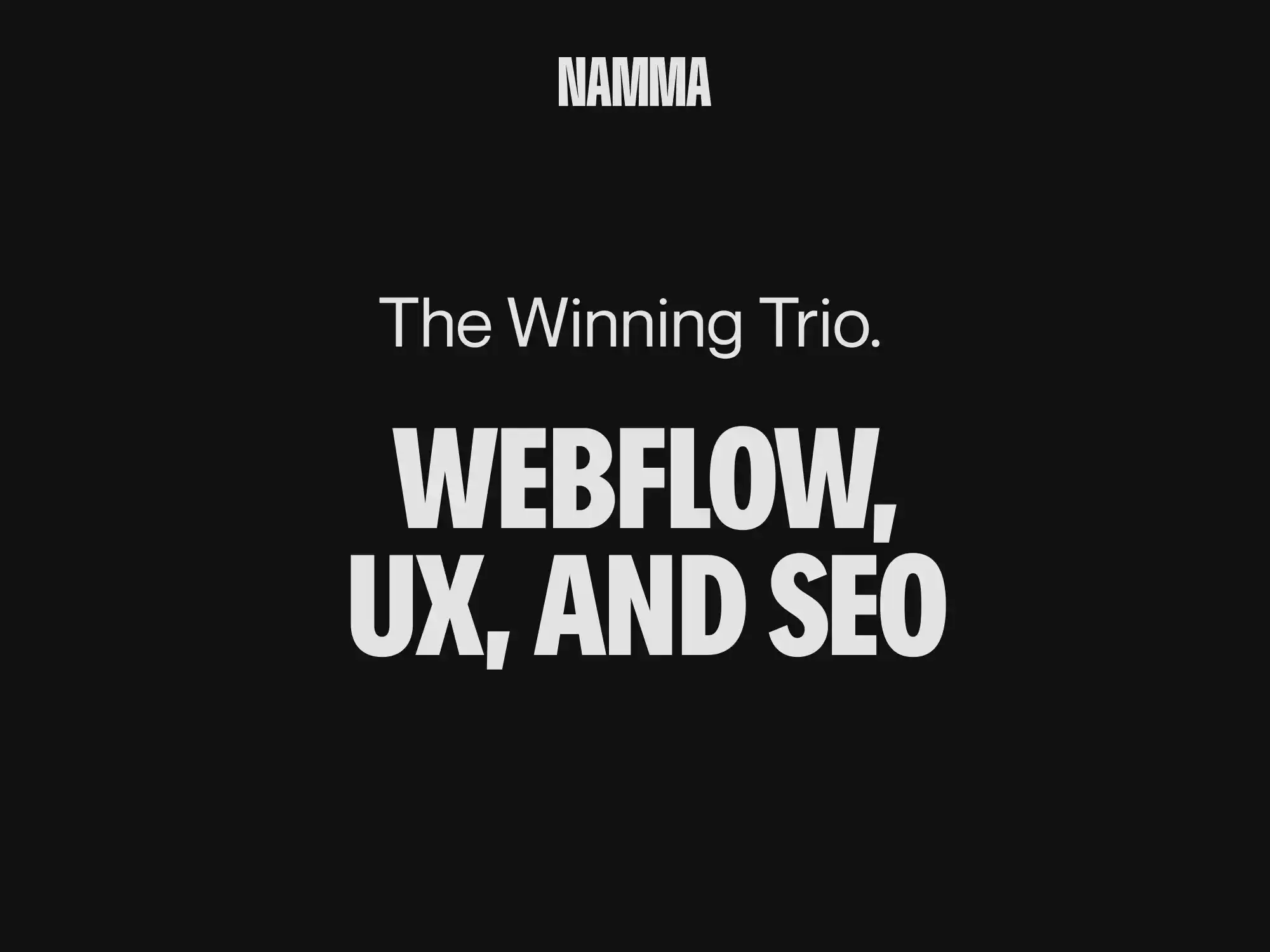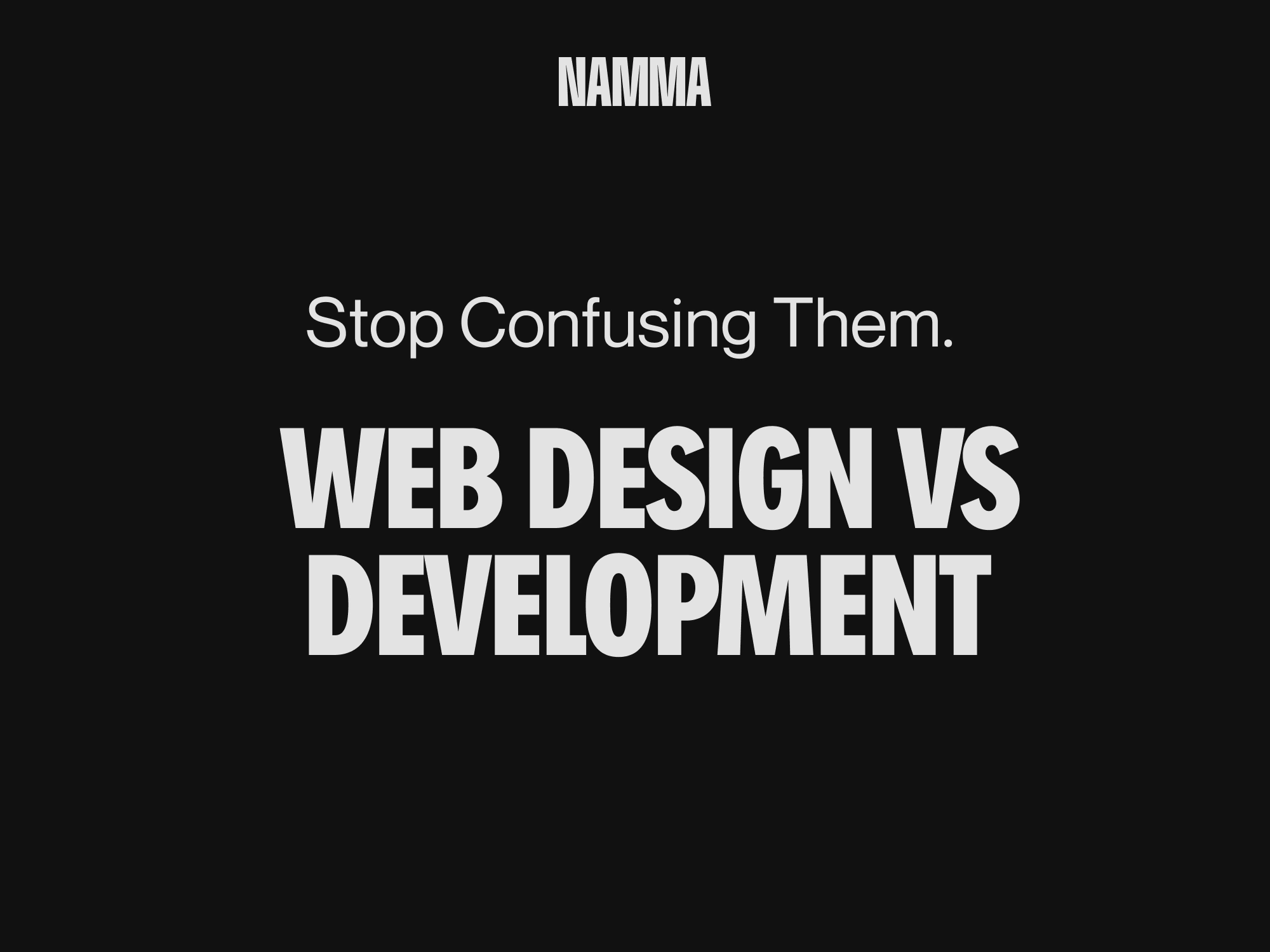WordPress vs Webflow. Old guard vs new blood.
What is WordPress?
WordPress has been around since 2003, born from the vision of Mike Little and Matt Mullenweg. Open-source at its core, its code is free to access, edit, and redistribute. Free doesn’t mean costless, though. The platform itself won’t break the bank, but by the time you add hosting, plugins, and extra tools, the bill starts stacking up.
Initially, it was the go-to for bloggers and small businesses with limited tech skills. Today, it’s still used by a broad mix — from hobby writers to established companies — mostly thanks to its reputation as the “easy” platform.
What is Webflow?
Webflow entered the game in 2012, and it’s playing by different rules. Unlike WordPress, it’s closed-source — you don’t touch the code. Instead, you access it via subscription tiers.
What makes it stand out? Its design-first philosophy. Webflow isn’t just about building websites; it’s about crafting them. With a drag-and-drop interface, powerful features, and built-in hosting, it strips away the old bottlenecks. Designers, agencies, and big enterprises use it because it delivers freedom, speed, and quality without the heavy baggage.
Let’s get real: Webflow vs WordPress
We’ve worked with both. We know the guts of each system. And here’s the straight-up breakdown.
Build speed
WordPress: Powerful but clunky. Customization is slow, updates are constant, and maintenance eats time. If you’re in a hurry, WordPress feels like dragging weights.
Webflow: Fast. Projects that take six weeks in WordPress can be done in three with Webflow. Built-in hosting, clean interface, and fewer moving parts mean a smoother ride for devs and designers alike.
👉 At Namma, we push this even further with Client-First, a class naming system that keeps everything scalable, clean, and easy for clients post-launch.
Design freedom
WordPress: Flexible on paper, limited in practice. You’re dependent on themes, templates, and add-ons. If you want full-blown UI/UX magic, expect hours (and plugins).
Webflow: A blank canvas. Every element is yours to build and control. Want complex animations, custom filters, or 3D interactions? No plugins, no walls — just possibility.
Functionality & performance
WordPress: Thousands of plugins, yes. But plugins slow things down and don’t always play nice together. The result? Lag and backend chaos.
Webflow: Built-in features keep things fast, stable, and simple. Add-ons exist, but you rarely need them. For advanced needs, the API lets you connect pretty much anything.
👉 At Namma, we often integrate HubSpot, Zapier, or Mailchimp. Clean, efficient, future-proof.
SEO tools
WordPress: SEO strength is undeniable, but plugin-heavy. Yoast and friends do the job — until your backend looks like Frankenstein’s lab.
Webflow: Native SEO tools. Fast hosting. Clean structure. No plugin overload. It’s SEO without the mess.
Localisation
WordPress: Possible with plugins like TranslatePress. Works fine, but messy and often paywalled.
Webflow: Next-level. Beyond just language, you can swap visuals, styles, and layouts per region. Not free, but extremely powerful.
Collaboration
WordPress: Collaboration feels bolted on — passwords shared, external tools, plugin juggling.
Webflow: Real-time editing, seamless cloud access, and Enterprise tools like page branching. Teams can test and merge without conflicts.
👉 At Namma, as Webflow Enterprise Partners, we use these tools daily to scale projects fast and safely.
Security
WordPress: Basic login, plugin-based security, and hosting-dependent protections. You need to be proactive or risk vulnerabilities.
Webflow: Locked-down by default. Two-factor, SSL, DDoS protection, SOC 2 compliance, AWS hosting, and automatic backups. Safe, simple, bulletproof.
Pricing
WordPress: Free to start, but not free to run. Premium themes, hosting, plugins, and maintenance add up. Often you’ll need both front-end and back-end devs.
Webflow: Subscription model. Looks pricier upfront, but all-in-one. No need for back-end devs or plugin bloat. One designer replaces a whole team.
The final word
WordPress has history and versatility. But it’s heavy, slow, and costly if you want more than a basic site. Webflow is modern, fast, design-first, and collaborative. It’s not just cheaper in the long run — it delivers better results.
At Studio Namma, we don’t just build with Webflow. We push it to its limits, crafting sites that scale, perform, and convert. Whether you’re a startup or an enterprise, if you’re ready for digital done right, we’re here.
Got questions? Talk to our Webflow experts.
Work with us if average isn’t your thing.
Drop it, we'll build it!